Is your WordPress website feeling sluggish? Slow loading times can frustrate visitors and negatively impact your SEO. In this guide, we’ll delve into practical optimization strategies to significantly boost your WordPress site’s performance and speed.
1. Leverage Powerful Caching:
Caching stores static versions of your pages, reducing server load and delivering content faster.
- Implementation:
- While enabling
define('WP_CACHE', true);inwp-config.phpis a start, it primarily activates WordPress’s built-in caching (if available). For optimal performance, consider dedicated caching plugins. - Recommendation: Install a robust caching plugin like WP Rocket, W3 Total Cache, or LiteSpeed Cache. These plugins offer advanced features like page caching, browser caching, and object caching.
- Example (Using WP Rocket, a popular plugin):
- After installing and activating WP Rocket, navigate to its settings and enable page caching.
- Configure browser caching to instruct browsers to store static files locally.
- Enable GZIP compression to reduce file sizes during transfer.
- While enabling
- Code Snippet (wp-config.php):
// Add this to wp-config.php
define('WP_CACHE', true);2. Optimize Images for Web:
Large, unoptimized images are a major speed bottleneck.
- Best Practices:
- Resize Images: Use image editing software (like Photoshop, GIMP, or online tools like TinyPNG) to resize images to the exact dimensions needed on your website.
- Compress Images: Compress images to reduce file size without significant loss of quality.
- File Formats: Use WebP format for optimal compression and quality. Use JPEGs for photos and PNGs for graphics with transparency.
- Lazy Loading: Implement lazy loading to defer loading images until they enter the viewport, improving initial page load times.
- Lazy Loading Code (functions.php or plugin):
function add_lazy_loading($content) {
$content = str_replace('<img', '<img loading="lazy"', $content);
return $content;
}
add_filter('the_content', 'add_lazy_loading');- Plugin Recommendation: Smush, Imagify or ShortPixel for image optimization and WebP conversion.
3. Minify CSS and JavaScript:
Minification removes unnecessary characters (whitespace, comments) from code, reducing file sizes.
Explanation: Reducing the number of HTTP requests and the size of those requests will greatly improve load times.
- Implementation:
- Caching plugins often include minification features.
- Alternatively, use plugins like Autoptimize or Fast Velocity Minify.
- Example(Autoptimize):
- Install and activate the plugin.
- Enable “Optimize JavaScript Code?” and “Optimize CSS Code?” in the plugin’s settings.
- Consider enabling “Aggregate JS-files?” and “Aggregate CSS-files?” to combine multiple files into fewer requests.
- Explanation: Reducing the number of HTTP requests and the size of those requests will greatly improve load times.
4. Choose a Performance-Optimized Theme and Plugins:
- Select a lightweight, well-coded theme.
- Audit your plugins: Remove unused or resource-intensive plugins.
5. Optimize Your Database:
- Regularly clean up your database by removing post revisions, spam comments, and transients.
- Plugin Recommendation: WP-Optimize.
6. Use a Content Delivery Network (CDN):
- A CDN distributes your website’s static content across multiple servers, reducing latency and improving load times for users worldwide.
- Cloudflare, or Bunny.net are great options.
7. Choose a Quality Hosting Provider:
- Invest in a reliable hosting provider with optimized servers for WordPress.
- Consider managed WordPress hosting for best performance.
Conclusion:
Implementing these optimization techniques will significantly improve your WordPress website’s performance and provide a better user experience. Regularly monitor your site’s speed using tools like Google PageSpeed Insights and GTmetrix to identify areas for improvement.
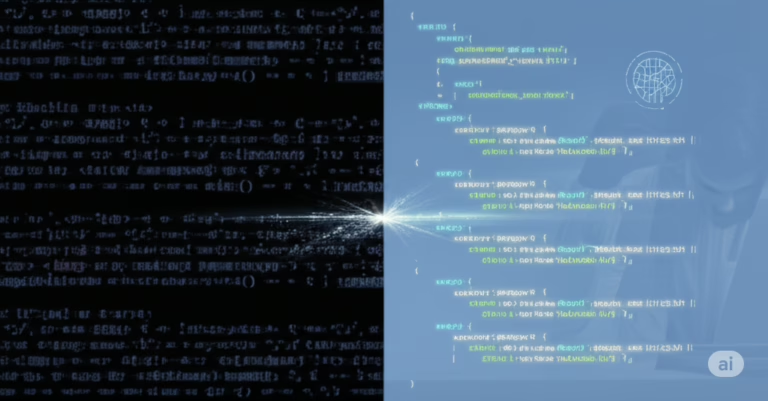
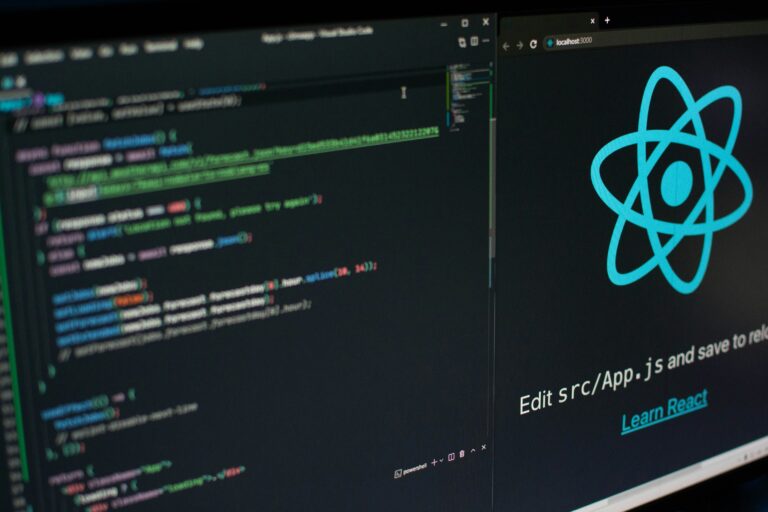
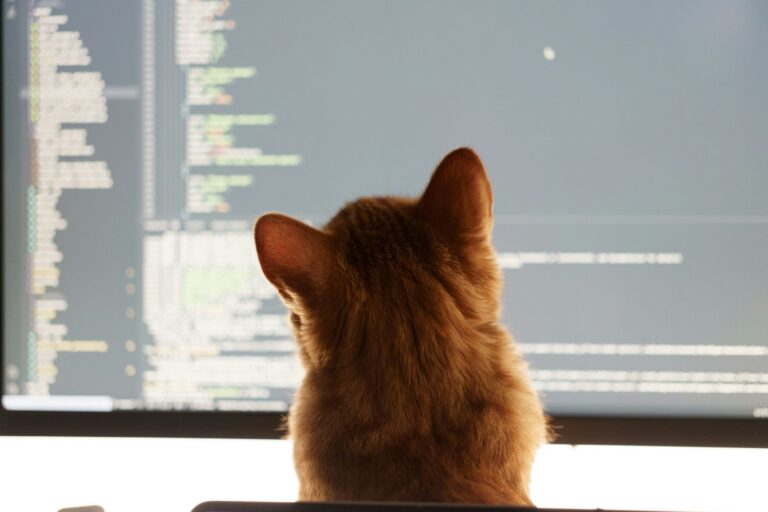
Leave a Reply