Shopify has revolutionized e-commerce, empowering entrepreneurs to build and manage online stores with ease. But to truly unlock its potential and create a unique, high-converting storefront, understanding the fundamentals of Shopify website development is crucial. This guide will walk you through the essential concepts, ensuring you build a solid foundation for your Shopify journey.
Why Learn Shopify Development?
- Customization: Tailor your store’s look and functionality to match your brand.
- Enhanced Functionality: Integrate custom apps and features to improve user experience.
- Performance Optimization: Optimize your store for speed and SEO.
- Career Opportunities: Shopify developers are in high demand.
1. Understanding Shopify’s Architecture:
Shopify operates on a robust architecture that includes:
- Liquid Templating Language: Shopify’s templating language, Liquid, allows you to dynamically generate HTML, CSS, and JavaScript. Understanding Liquid is fundamental for customizing themes and creating dynamic content.
- Themes: Shopify themes provide the base structure and design of your store. You can customize existing themes or build your own.
- Apps: Shopify apps extend the functionality of your store, offering features like marketing automation, inventory management, and customer support.
- API (Application Programming Interface): The Shopify API allows you to interact with Shopify’s data and functionality programmatically, enabling advanced integrations.
2. Setting Up Your Development Environment:
- Shopify Partner Account: Sign up for a free Shopify Partner account to create development stores.
- Shopify CLI (Command Line Interface): Install the Shopify CLI to streamline theme development and deployment.
- Code Editor: Choose a code editor like VS Code, Sublime Text, or Atom.
- Git (Version Control): Use Git to track changes and collaborate on projects.
3. Mastering Liquid Basics:
Liquid is the heart of Shopify theme development. Key concepts include:
- Objects: Access store data like products, collections, and customers.
- Tags: Control the flow of your templates using tags like
if,for, andcase. - Filters: Modify data using filters like
capitalize,money, anddate.
Example
{% for product in collections.products %}
<h2>{{ product.title | capitalize }}</h2>
<p>{{ product.price | money }}</p>
{% endfor %}4. Working with Shopify Themes:
- Theme Structure: Understand the structure of Shopify themes, including the
layout,templates,sections, andsnippetsdirectories. - Theme Customization: Customize theme settings through the Shopify admin panel and by editing theme files.
- Section Development: Create reusable sections to add dynamic content to your store.
5. Building Custom Apps:
- Shopify App Development: Learn how to build custom apps using Ruby on Rails, Node.js, or other frameworks.
- Shopify API Integration: Use the Shopify API to access and manipulate store data.
- App Deployment: Deploy your app to the Shopify App Store or use it for your private store.
6. Essential Development Practices:
- Version Control (Git): Use Git to track changes, collaborate, and manage your codebase.
- Responsive Design: Ensure your store looks great on all devices.
- Performance Optimization: Optimize your store for speed and performance.
- SEO Best Practices: Implement SEO best practices to improve your store’s visibility.
- Testing: Thoroughly test your code to ensure it functions correctly.
- Security: Follow Shopify’s security guidelines to protect your store and customer data.
7. SEO Considerations for Shopify Development:
- Clean Code: Write clean, semantic HTML to improve search engine crawlability.
- Meta Tags: Optimize meta titles and descriptions for relevant keywords.
- Image Optimization: Compress images and use descriptive alt text.
- Site Speed: Optimize your store’s loading speed for better SEO.
- Mobile-Friendliness: Ensure your store is mobile-friendly.
- Structured Data: Implement structured data markup to help search engines understand your content.
8. Resources for Learning Shopify Development:
- Shopify Partner Academy: Offers free courses and tutorials on Shopify development.
- Shopify Developer Documentation: Comprehensive documentation on Shopify’s APIs and Liquid.
- Shopify Community Forums: Connect with other Shopify developers and get help.
- Online Courses: Platforms like Udemy and Coursera offer courses on Shopify development.
- Youtube Tutorials: Many excellent free tutorials are available on Youtube.
Conclusion:
Learning Shopify website development fundamentals opens up a world of possibilities for creating unique and powerful online stores. By mastering Liquid, understanding theme structure, and utilizing the Shopify API, you can build custom solutions that meet your specific needs. Start building your foundation today, and you’ll be well on your way to becoming a skilled Shopify developer.
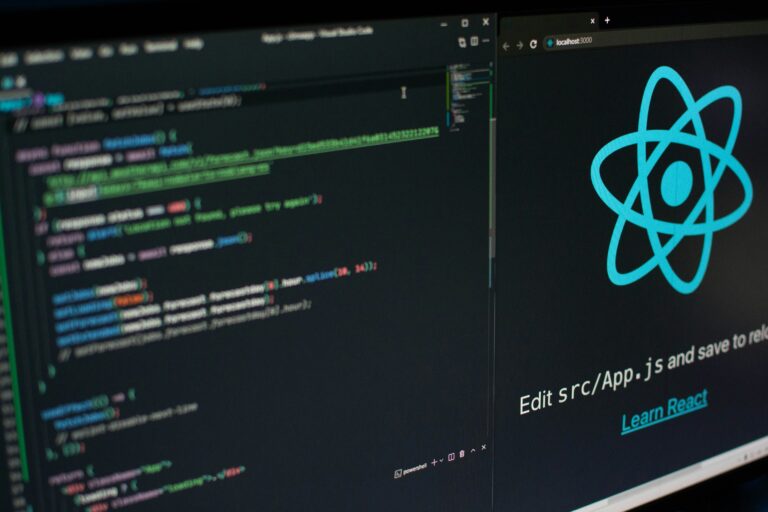


Leave a Reply