We’ve all been there: you inherit a project, and the previous developers have vanished into the ether, taking all knowledge of the codebase with them. Even worse? The application runs, but the source code you’ve been given is a tangled, unreadable mess of obfuscated JavaScript. It’s the developer’s nightmare scenario – trying to fix a bug or add a feature without any clear insight into how the application actually works.
For years, this kind of situation felt like an insurmountable hurdle. It’s akin to having a beautifully functioning car but absolutely no blueprints or schematics to understand its engine. You can drive it, but God forbid something breaks!
A Glimmer of Hope: My Journey to Deobfuscation
I recently found myself in this exact predicament. I inherited a project where the original React application’s source code was nowhere to be found. What I had was a heavily obfuscated JavaScript file. My heart sank. How could I possibly untangle this and make meaningful changes?
I remembered the days of Java decompilers, back in 2003, when we could miraculously turn a .jar file back into readable .java code. Could something similar exist for JavaScript, especially for a complex React application?
The Magic Unveiled: VSCode, GitHub Copilot, and Claude 3.7
Determined to find a solution, I turned to my trusted development environment and some cutting-edge AI tools. Here’s the “magic” formula that saved me:
- VSCode: My go-to IDE for its powerful features and extensive ecosystem.
- GitHub Copilot: An AI pair programmer that provides intelligent code suggestions.
- Claude 3.7: A powerful AI model capable of complex code understanding and generation.
I took the obfuscated JavaScript file and, within VSCode, used a specific prompt with GitHub Copilot
deobfuscate this javascript file. This was originally writted in React.And voilà! My problem went away.
What was once an incomprehensible string of characters transformed into something resembling the original, human-readable React code.
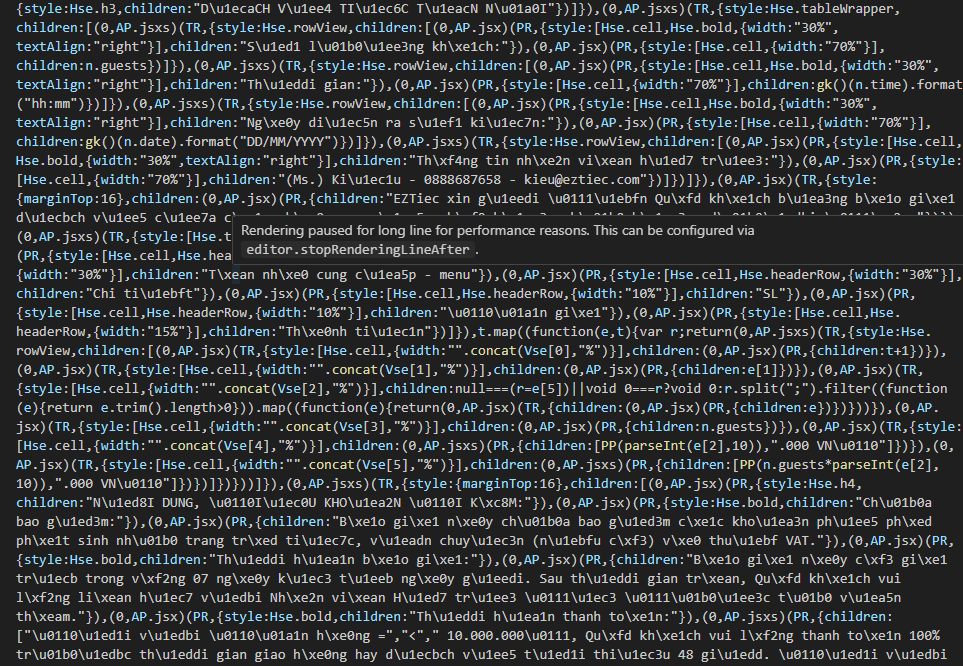

It was like magic! The AI tools systematically analyzed the obfuscated code, identified patterns, and reconstructed the logical flow and variable names, effectively reversing the obfuscation process. The experience was remarkably similar to using a Java decompiler to get back to .java files from a .jar file.
Why This Matters for Developers
This experience highlights a pivotal shift in how we can approach difficult coding challenges. AI-powered tools are no longer just for generating new code; they are becoming invaluable for understanding, analyzing, and even reverse-engineering existing codebases.
For developers inheriting legacy systems or dealing with lost source code, deobfuscation with AI tools can:
- Save countless hours: Instead of manual, painstaking reverse-engineering, AI can do the heavy lifting.
- Reduce frustration: Turn a hopeless situation into a solvable problem.
- Enable maintenance and evolution: Get a clear understanding of the code to fix bugs, add features, and keep the application alive.
Embrace the Future of Development
My recent experience was a powerful reminder that the right tools can turn a developer’s nightmare into a manageable task. If you ever find yourself facing an obfuscated JavaScript file, remember that modern AI tools like GitHub Copilot and powerful language models are here to help. They might just be the “magic” you need to unravel the mystery and get back to productive coding.
What’s your biggest “developer nightmare” and how did you (or would you) solve it? Share your thoughts in the comments below!
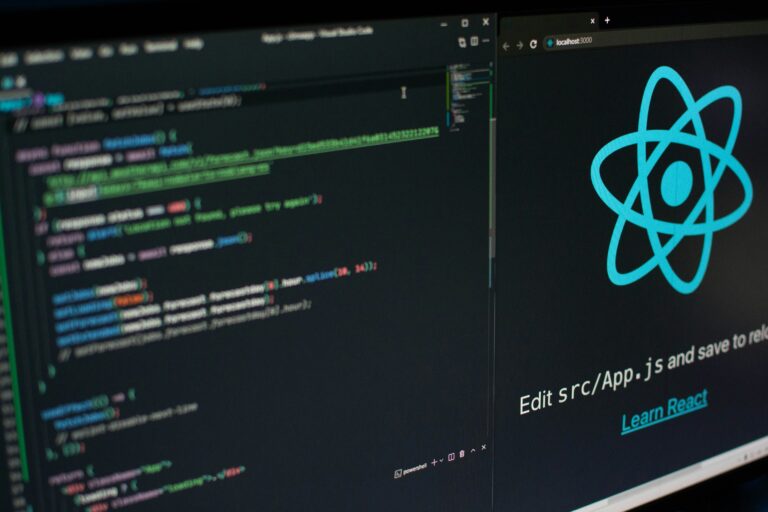


Leave a Reply